How Long to Disconnect Your Car Battery for a Full Computer Reset
In the realm of modern automotive technology, it is important to understand the intricacies of car computer reset for efficient maintenance and troubleshooting. A common question among car owners revolves around the period required to disconnect the battery for a complete reset. Here, we look into the technical details to provide you with comprehensive guidance on the matter.

Understanding Car Computer Systems
Before getting into the specifics of resetting a car computer, it's important to understand the basic principles of the system. The car computer, also known as the engine control module (ECM) or powertrain control module (PCM), acts as the brain of the vehicle. It monitors and regulates various aspects like engine performance, emissions, fuel efficiency and much more.
Why reset the car computer?
Resetting a car computer may be necessary for a number of reasons, including resolving persistent problems such as engine failure, erratic behavior, or clearing error codes after a repair. This essentially allows the system to recalibrate and adapt if you made any modifications to your vehicle (for example, installing aftermarket parts). Addressing Electrical Gremlins: If you're experiencing strange electrical problems (lights flickering, radio activating, etc.), disconnecting the battery can sometimes resolve them.
Battery disconnection period
The duration of disconnecting the battery to reset the car computer varies depending on the specific make and model of the vehicle as well as the complexity of the issues being addressed. However, the general rule of thumb is to disconnect the battery and leave it disconnected for about 15 to 30 minutes. This time frame allows for a complete discharge of any residual power in the system, ensuring a complete reset.
Technical reasoning behind duration
The primary technical rationale behind disconnecting the battery for a period of time is to allow the capacitors of the car's electronic control units (ECU) to fully discharge. Capacitors store electrical energy and can retain a charge even after a power cut. Leaving the battery disconnected for the recommended period of time ensures that all residual power is drained, allowing a clean reset of the car computer system.
Factors Affecting Reset Period:
While a general guideline of 15 to 30 minutes is sufficient for most scenarios, some factors may affect the optimal period of time to disconnect the battery:
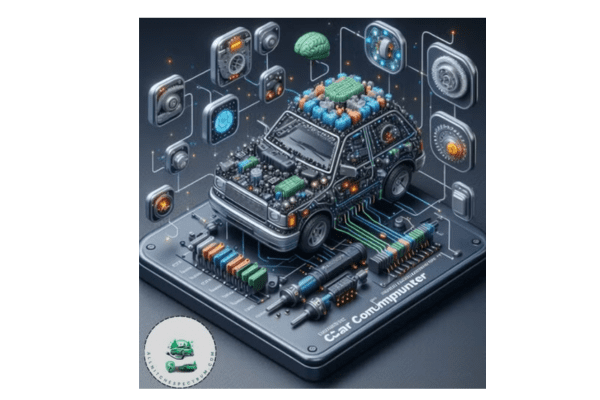
1. Make and model of vehicle:
1. Make and model of vehicle: Electronic systems in different vehicles may have different levels of complexity, which may affect the reset period.
2. Seriousness of the issues:
Due to the severity of the problems being addressed a longer reset period may be required to ensure a complete recalibration of the car computer.
3. Battery type and condition:
The type and condition of the vehicle's battery may also play a role. Old or weak batteries may require a longer disconnect period to ensure complete power drain.
Modern Technology and Ideas:In today’s tech-savvy world, some additional points to consider:
Battery Backup Devices:
Some modern vehicles have backup batteries or capacitors to maintain settings during a battery swap. All of this reduces the inconvenience of resetting everything.
ECU Flashing and Updates:
Manufacturers release software updates for the ECU. If you disconnect the battery, make sure you are not interrupting the ongoing update.
Document your settings:
Before disconnecting the battery, take photos or notes of important settings (radio station, seat position, etc.) to restore them later.
How can I prevent losing settings during a reset?
Losing settings during a reset can be frustrating, especially when you’ve worked hard to customize your car. Here are some proactive steps to prevent losing those precious settings:
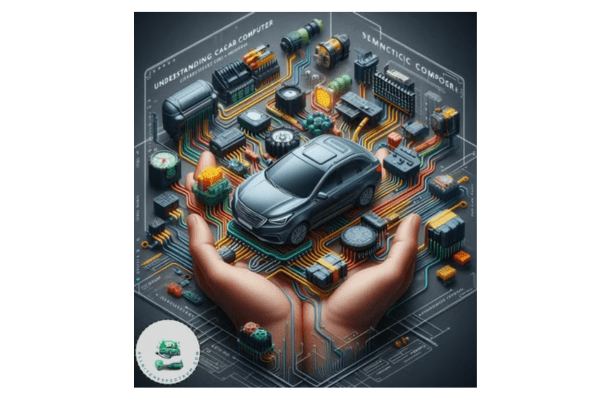
Document your settings: Before embarking on any battery-related adventure, take a few minutes to document important settings. This way:
Radio presets: Take a picture of your radio preset or write down station frequencies.
Seat Position: Adjust your seats to your preferred position and remember them.
Climate control: Note your preferred temperature settings for air conditioning or heating.
Mirror adjustment: If your car has power mirrors, set them properly.
Other customizations: Any other personalized settings – such as ambient lighting, display preferences, or driver assistance features – should also be documented.
Use a memory saver device: Modern vehicles are often equipped with an OBD-II port (on-board diagnostics). You can buy a memory saver device that plugs into this port. When you disconnect the battery, Memory Saver continues power flow to critical systems, preserving your settings. It’s like a little guardian angel for your car’s memory.
Backup capacitor or battery: Some high-end cars have backup capacitors or small batteries that are specifically designed to maintain settings during a battery swap. If your vehicle has this feature, you’re in luck! No more frantic reprogramming after reset.
Quick Disconnect and Reconnect: When you’re ready to reconnect the battery after a reset, do it quickly. The shorter the time between disconnecting and reconnecting, the less likely it is for settings to disappear into the digital abyss.
Consult your owner’s manual: Every car is unique. Your owner’s manual is like the car’s personal diary – it knows all the secrets. Check this for specific instructions on battery disconnect and memory preservation.
Avoid interrupting the software update: If your car is receiving an ECU software update, wait for it to complete before disconnecting the battery. Interrupting an update may have unexpected results.
Remember, your car’s settings are like fingerprints—they’re unique to you. Therefore, treat them with care, and your radio always plays your favorite tunes.
modern technological ideas: With advances in automotive technology, some vehicles may feature advanced electronic systems that require special procedures to reset the car computer. In such cases, it is advisable to consult the vehicle manual or seek assistance from a qualified technician to ensure proper execution.
It is important to safely reconnect your car battery to avoid accidents and ensure smooth operation. Follow these steps for a secure reconnection:
safety first:
Safety Glasses: Wear safety glasses to protect your eyes from any sparks or debris.
Remove jewellery: Remove rings, bracelets or any metal jewelery to avoid accidental short circuit.
Inspect the battery terminals:
Visual check: Check the battery terminals for corrosion, loose connections or damage.
Clean the terminals: If necessary, clean the terminals using a wire brush or battery terminal cleaner.
Reconnect in the correct order:
Negative terminal (black): Connect the negative terminal (usually marked with a minus sign, “-“) first. Tighten it securely.
Positive terminal (red): Connect the next positive terminal (usually marked with a plus sign, “+”). Tighten it properly.
Avoid sparks:
No metal tools: Use plastic or rubber-handled tools to avoid accidental sparks.
Light Contact: When connecting the terminals, make light contact to prevent spark.
Protect Battery:
Hold down bracket: If your battery has a hold-down bracket, make sure it is securely attached.
Battery Strap: If applicable, reattach the battery strap to keep the battery stable.
Double check the connections:
Tug test: Gently pull on the battery cables to make sure they are firmly connected.
Tighten if necessary: If any connections seem loose, tighten them further.
Switch off the ignition:
Make sure the ignition is in the OFF position before reconnecting the battery.
Start the engine:
Start your car to verify that everything is working properly.
Check dashboard lights, radio and other electrical components.
Reset clock and radio presets:
Since you disconnected the battery, reset the clock and reprogram your radio presets.
Drive the car:
Take a short drive to allow the ECU to re-learn the idle settings and adapt to your driving style.
Remember, a safe battery reconnection ensures a trouble-free drive and keeps your car humming happily!

Conclusion:
Finally, the period of disconnecting the battery to reset the car computer usually ranges from 15 to 30 minutes. This time frame allows for a complete discharge of the residual power, facilitating a complete recalibration of the vehicle’s electronic systems. However, it is important to consider factors such as the make and model of the vehicle, the severity of the problems, and the condition of the battery, which may affect the optimal reset period. By understanding the technical logic behind this process, car owners can effectively troubleshoot and maintain their vehicles for optimal performance.
